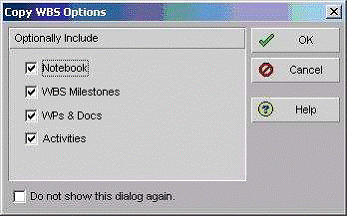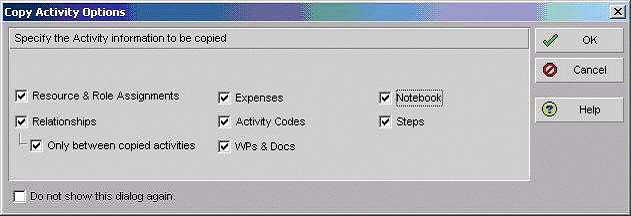Goal: How to copy activities to another project while maintaining their WBS structure in the new schedule.
- Open both the source and destination projects.
- Select, Project, WBS
- Highlight the WBS level(s) which contain the activities and lower WBS levels which are to be copied to the second project.
- Select, Edit, Copy.
- Move the cursor to the desired WBS location within the destination project.
- Select, Edit, Paste.
- The following screen with the ‘Copy WBS Options’ will be displayed:
- Ensure that ‘Activities’ is ticked and hit ‘OK’
- A second ‘Copy Activity Options’ screen will appear:
- Select the relevant options as needed.
The WBS structure and the associated activities will be pasted into the new project.