To filter for activities within a specific timeframe, create the following filter:
For this example, the timeframe is August 28, 2005, through September 3, 2005. When creating your filter, substitute the appropriate dates as necessary.
- Create a new filter by choosing View, Filters, and click on New.
- Enter the following selection criteria:
- Where Start is less than or equals
- Where Finish is greater than or equals
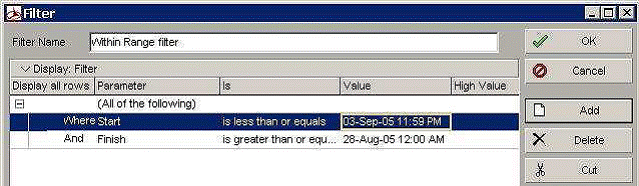
What this filter will return:
Activities that have ANY time scheduled during the specified timeframe. It may give activities that are in progress if they are scheduled on the specified date
What this filter will not return:
Activities that FINISH before 28AUG05 or START after 03SEP05.
Note: If you do not see the “Time” in your Value fields, choose Edit, User Preferences, Dates Tab, Time Section, and select either the 12 or 24-hour time format.