Section 01: Capital Integration Overview
• Overview of client integration of schedules and where the construction and commissioning file fits in
Section 02: Construction / Commissioning
• Overview of construction and commissioning schedule process and requirements
Section 03: Creating the Enterprise Project Structure
• Understanding the EPS
• Basic EPS build
Section 04: User Preferences
• How user preferences affect the project
• Setting user preferences
Section 05: Creating a Project
• Utilizing the Project Wizard
• Creating new calendars
Section 06: Calendars
• Understanding the Calendar Functionality
• Creating New Calendars
Section 07: Work Breakdown Structure (WBS)
• Identifying Standard CAP Project WBS
• Creating a WBS
• Utilizing the WBS
Section 08: Activities & Relationships
• Activity & Relationship Types
• Duration & Percent Complete Types
• Adding Activities
• Creating Activity Relationships
• Understanding Lag
Section 09: Activity Codes
• Building Code with Structure
• Creating Activity Codes at Different Levels
• Methods for Assigning Codes
Section 10: Budget Development
• Creating Resources
• Managing Resources
• Reporting Resource Loaded Activities
Section 11: Customizing the Project
• Understanding Group and Sort
• Understanding & Utilizing Filters
• Importing & Exporting Layouts
• Bars, Fonts, and Row Heights
Section 12: Managing & Assigning Baselines
• Understanding Baselines
• Creating Baselines
• Utilizing Baselines
Section 13: Scheduling the Project
• Understanding Float & Critical Path
• Free Float & Total Float
• Progressing Activities
• Schedule Log Files
Section 14: Reporting
• Report Window
• Running Reports